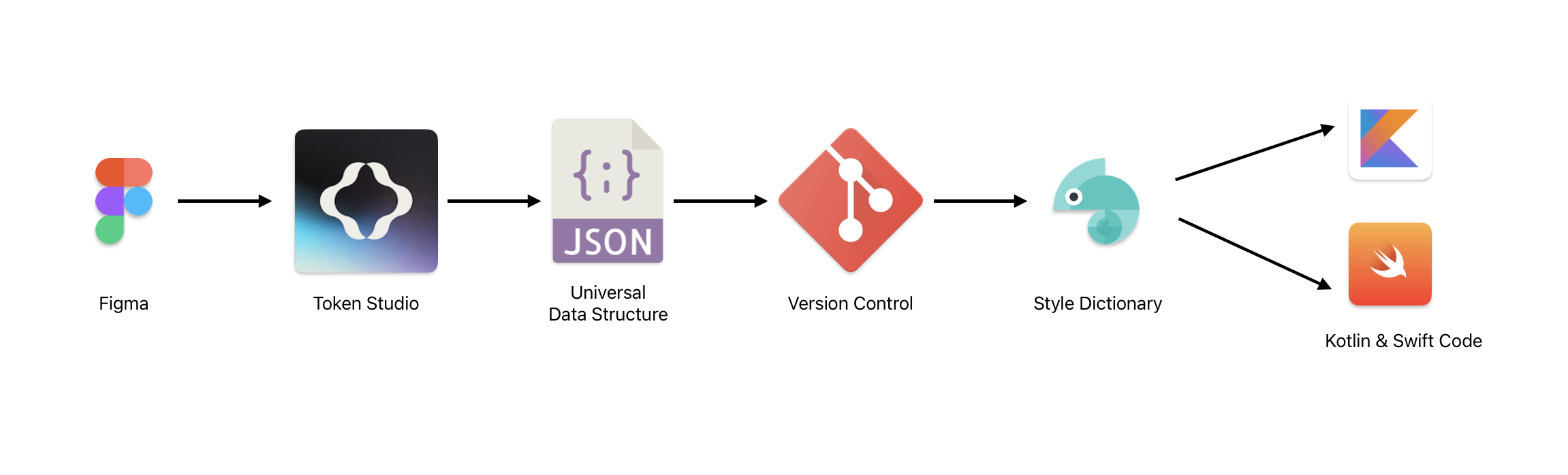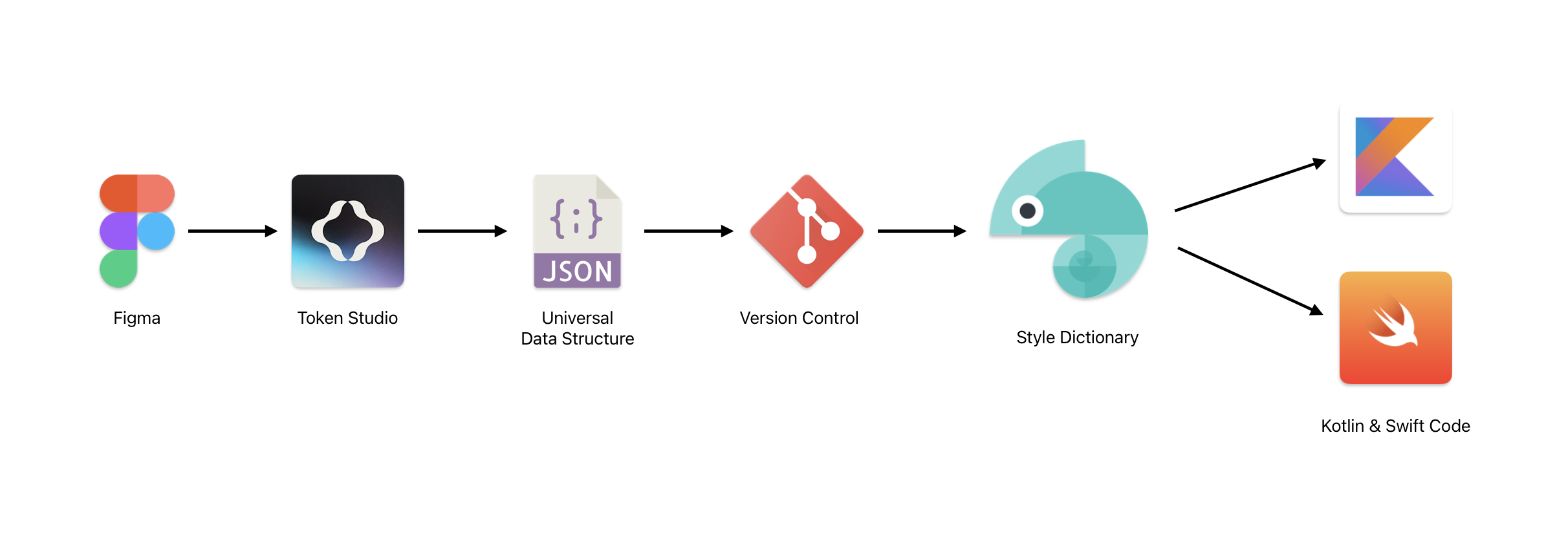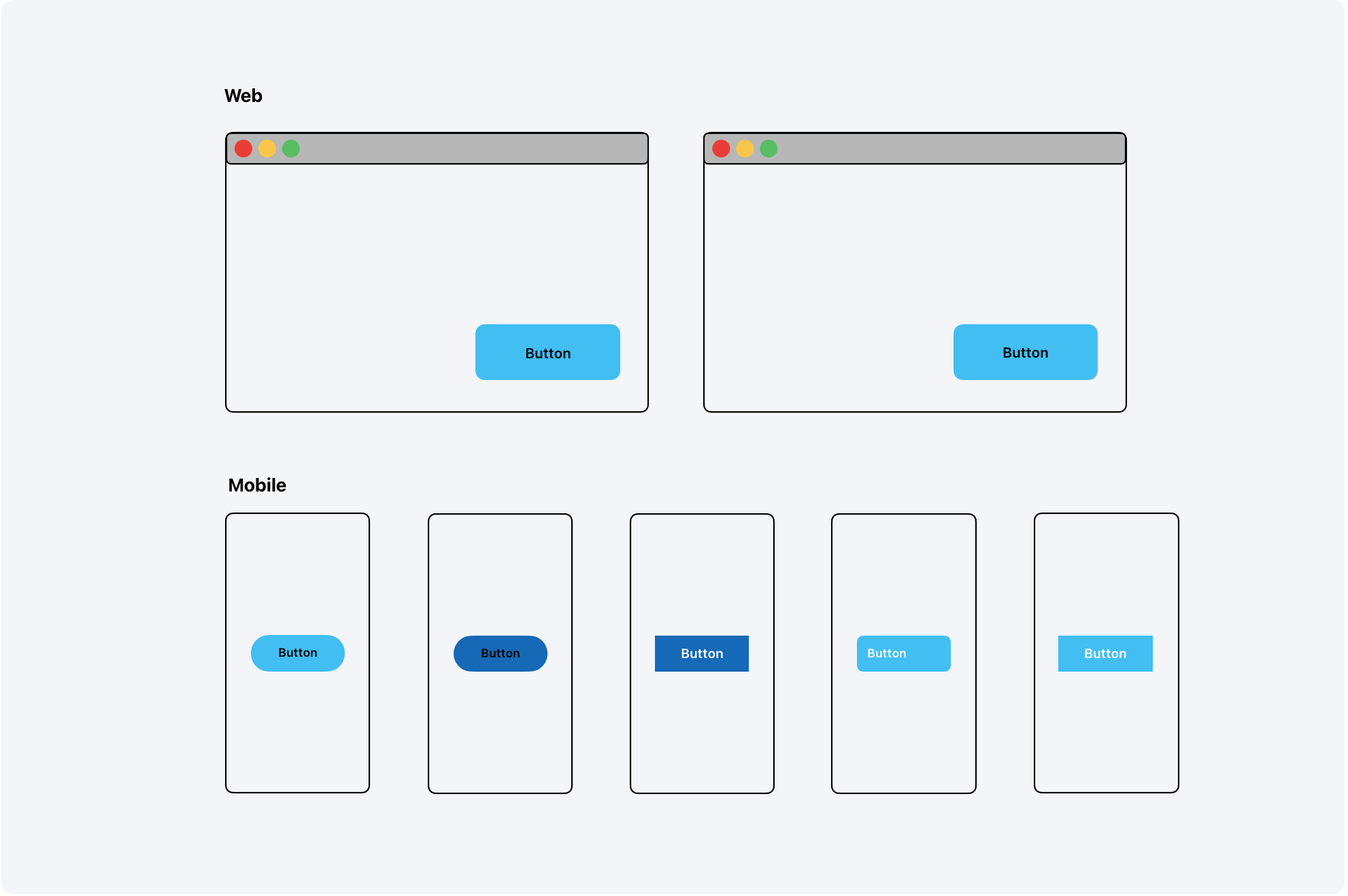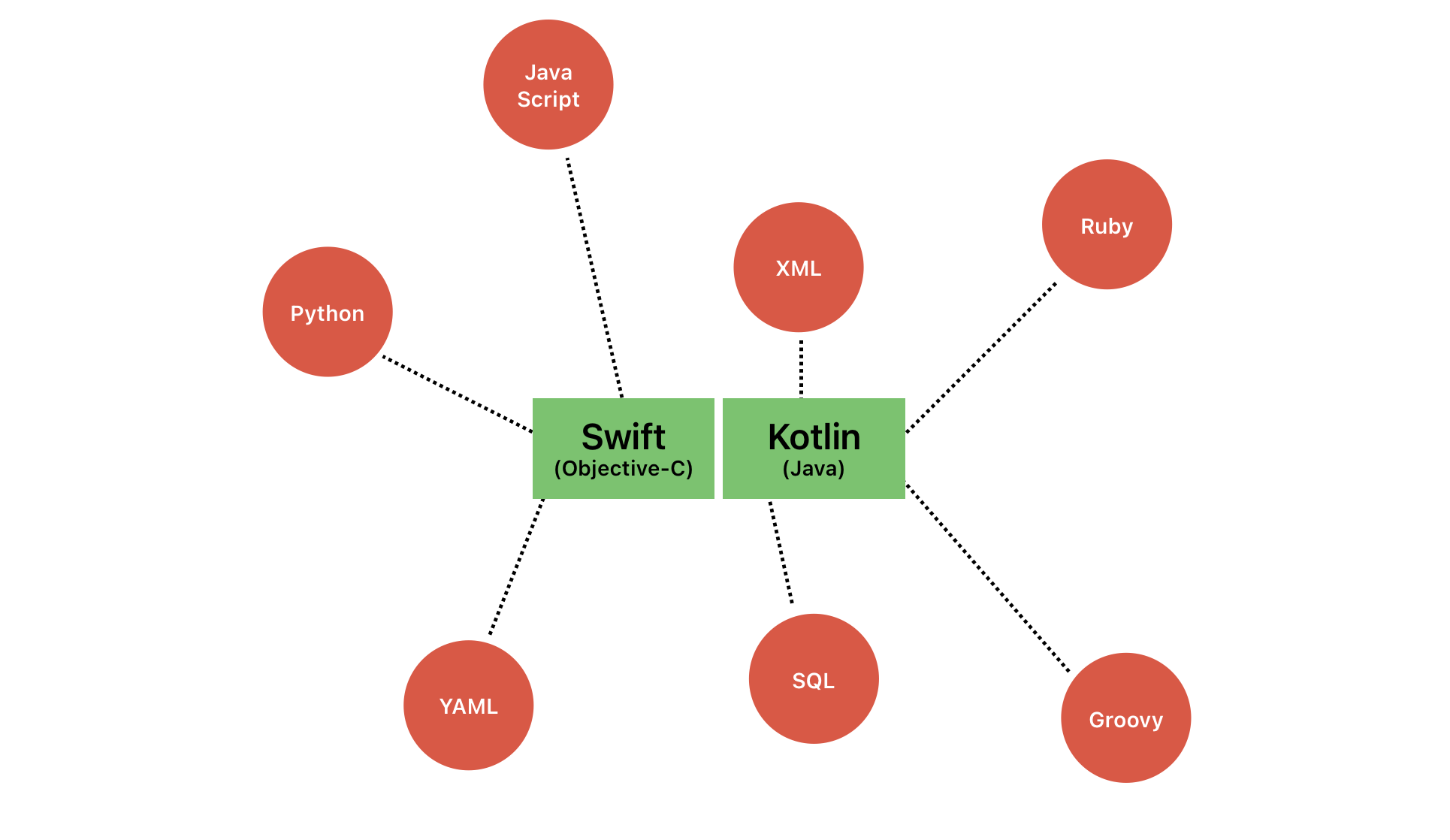The design step is a crucial phase within the overall design process, where designers shape the visual identity, interaction, and user experience of a product or application. This step involves a series of interconnected stages, each playing a vital role in the creation of a cohesive and consistent design system.
The Design Process Stages
- Discovery and Research
- Ideation and Conceptualization
- Wireframing and Prototyping
- Visual Design
- Design System Creation
- Design Implementation and Handoff
The first 4 stages are related to product development hence it is out of scope for this series. Last two stages are important which will layout the foundation of Design System and how well it works with software development lifecycle (SDLC). Let’s dive a bit deeper into it.
Design System Creation
As the product design matures, designers begin to codify the various design elements and patterns into a centralized design system. This system serves as a single source of truth, ensuring consistency and scalability across the entire product ecosystem.
At this stage design tokens are introduced into the design system.
Design tokens are design decisions, translated into data. They act as a “source of truth” to help ensure that product experiences feel unified and cohesive[1].
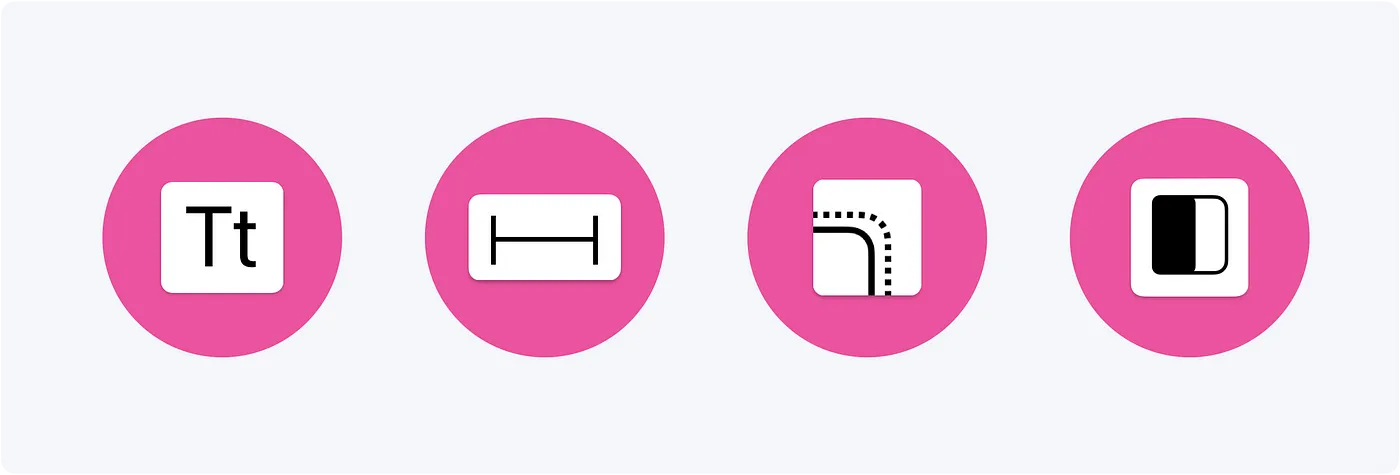
Tokens are the fundamental building blocks that power a design system. These tokens encapsulate the various design definitions needed to construct a cohesive and scalable user experience. They can represent a wide range of design elements, including:
- Color values (e.g., RGB, hex, HSL)
- Typographic attributes (e.g., font family, size, weight, line height)
- Spacing and layout metrics (e.g., padding, margin, grid)
- Animation properties (e.g., duration, easing, delay)
- Elevation and shadow properties
- Border styles
By abstracting these design decisions into reusable tokens, organizations can ensure consistent application of the design system across multiple products and platforms. This token-based approach allows the design system to scale and adapt to the evolving needs of the ecosystem, without relying on hard-coded values that can quickly become outdated or difficult to maintain. The centralized management of design tokens empowers designers and developers to work in harmony, delivering a seamless and cohesive user experience.
Types of Tokens
Tokens can be categorized in two types: Global Tokens and Component Tokens
- Global Tokens or Primitive Tokens: As name suggests it is used globally in the design systems. For example it is used in Themeing the overall look and feel of the app. It can provides consistent spacing, color and typography to all the pages of the app.
- Component Tokens or Semantic Tokens: These tokens are component specific. In an app you might some views that require specific size, spacing or corner radius than other components. For example an Avatar can be of multiple sizes, and it has a specific corner radius which will not be same for iteam image view.
A good design system breaks down large views into small components/views. Each components are specific views like button, image, label or textField. A screen/page/viewController is created by composing multiple components. Think about atoms and molecules. An object is made by combining multiple molecules and molecules are made or combining multiple atoms. This is a good read to understand Atomic Design.
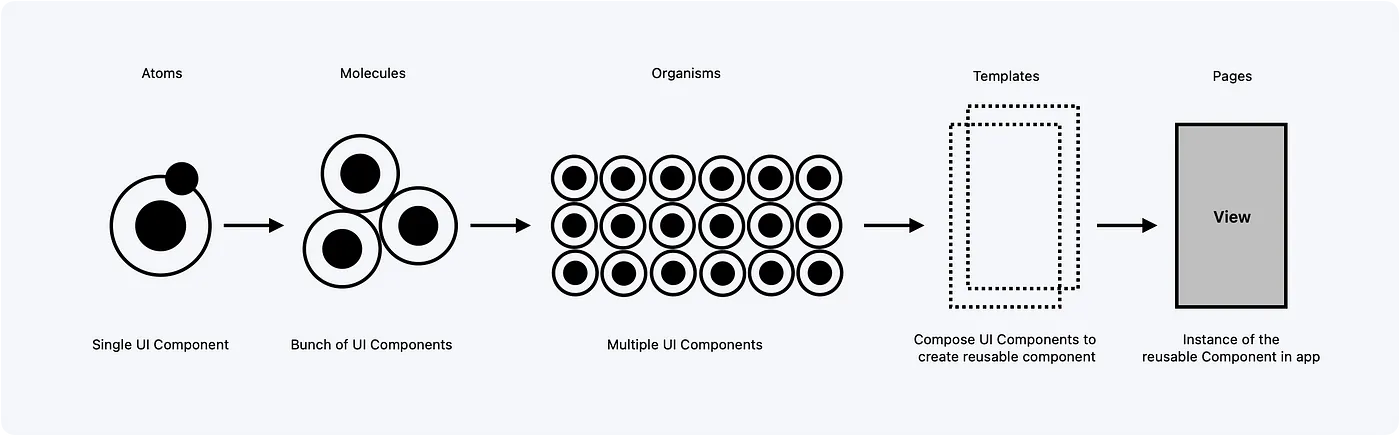
Alias Token
There is one more token type called Alias. This token references another token, instead of referencing a hard-coded value.
Alias tokens, also known as semantic tokens, play a crucial role in design systems by creating relationships between global tokens and specific contexts.
- They create clear connections between visual attributes and their intended purpose in the UI.
- They allow for easy theme switching by simply updating the values referenced by alias tokens.
- They provide consistent design language.
- They provide a centralized way to manage color schemes, typography, and other visual attributes across an entire product [2].
- They allow for the creation of a hierarchical structure of design decisions. This structure makes it easier to scale the design system while maintaining consistency and flexibility [2].
Token Structure
Tokens can be organized into different levels of abstraction. These levels help organize tokens based on their purpose, scope, or usage.
Brad Frost suggests a three-tiered model that uses a vertical hierarchy.
Tier-1: The lowest tier, contains tokens that encapsulate raw visual design materials. These are raw values like color hex or size in px.
Tier-2: Tokens are semantic theme layer, and link Tier-1 tokens to high-level usage withing a UI.
Tier-3: Tokens are specific to components and link to Tier-2 tokens.
Example:
- Tier 1: green.50 = #27ae60
- Tier 2: theme.brand.color.background = {green.50}
- Tier 3: button.primary.background.color = {theme.brand.color.background}
Token’s naming structure should describe their purpose and context. It should be easy to understand. The naming convention should be documented and communicate with development team.
Checkout this article for guide on effective naming of the design tokens. Your Design System can define it’s own naming convention. Hence effective communication is very important.
Exporting Tokens
Design tools like Sketch, Figma, InVision and others provides ways to convert these tokens into a commonly used JSON structure that is readable and easily integrates with software development. There are also some automation tools discussed in next section that also helps setup end-to-end process.
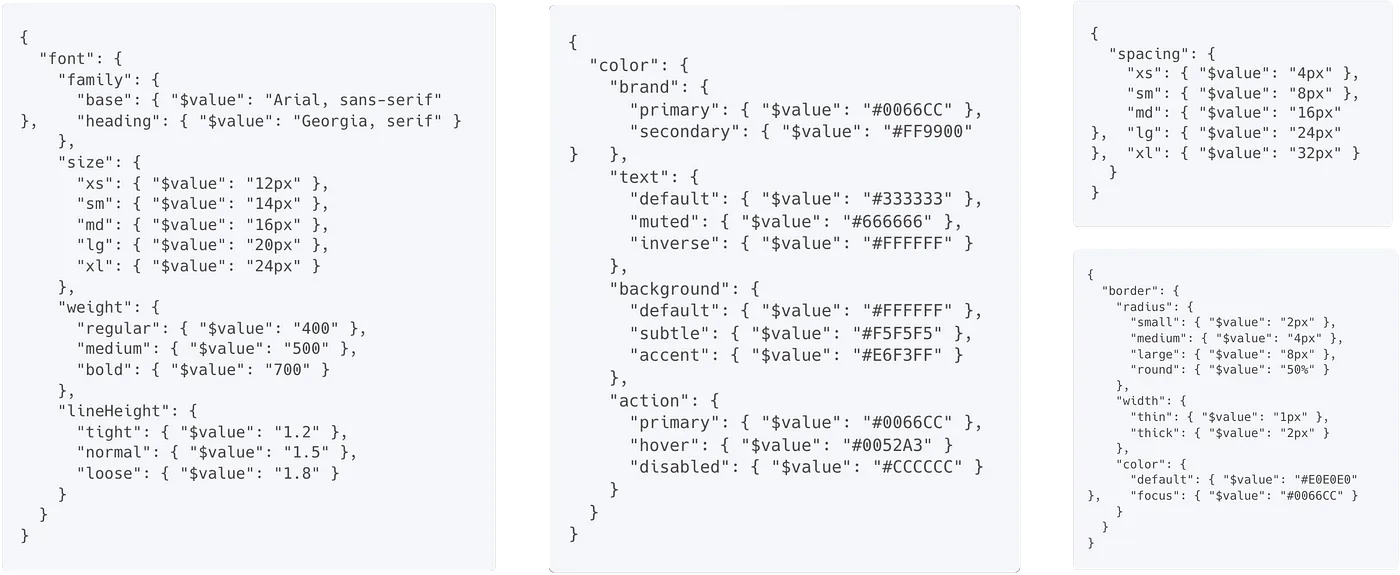
Design Implementation and Handoff
The final stage of the design step involves collaborating closely with the development team to ensure a smooth transition from design to implementation. This includes providing clear specifications, design assets, and guidelines to enable efficient front-end integration.
The traditional way to do that is sharing the design in Figma and letting the developers manually read the tokens and its raw value from the design. There are lot of issues with this approach:
- Inconsistency in design interpretation.
- Platform discrepancies: iOS and Android interpret values differently.
- It’s a Repetative task that costs time.
- Communication overhead with endless back-and-forth with design team and multiple review meetings.
- Outdated information in design documents. Changes in Figma not reflected in documnent shared with developers.
- Updating desing takes long time and is error prone.
- Code maintenance and eventual business impact.
For this reason there are tools like Tokens Studio that manages the whole lifecycle of tokens especially for Figma. Sketch, InVision and others provide similar tools which works almost in same way.
Tokens Studio for Figma is one of the most popular plugin that helps setup the design tokens and export the tokens into JSON format as seen above that can be handed over to development team through any versioning system like GitHub or GitLab.
Automation
Now that you have design tokens all setup we need an automated way to connect designers and developers in the most intuiative way. This is where automation tools comes in.
Well known tools are: Supernova, Storybook and ZeroHeight.
- End-to-End: These tools helps build a design system that actually connects design and development by sharing information between tools and delivering tokens to each stage of the development pipeline.
- Design System Management: These tools provide way to manage all tokens in one place and also automate the work of exporting token to JSON and pushing to Git repository as needed by providing consistent versioning system.
- Documentation: These tools also makes documenting designs easier. Documentation are categorized based on components, patterns, themes and other necessary information. These tools makes sure designs are versioned and in sync with the documentation.
These tools also provides extra features such as Code Generation and Asset creation which makes life easier for developers to develop the UI in a way that is maintainable.
Manual
You dont have to use these tools to be able to handoff design tokens to development team. You can just use Tokens Studio (or similar) to directly push token in JSON format to Git repository and consume the JSON on the other side in code.
This will give you more flexibility on what you can do with the tokens. It is budget friendly way to adopt proper design systems with design tokens during prototyping stage or even for production. You might need to build some tooling around it.

Conclusion
In this article we went through what are Design Tokens, how they are structured and what are ways to hand-off designs to the development team.
In next article we will explore on automated Code Generation using Style Dictionary, where the JSON file we get from the design team will be used to generate structs and classes that represents the themeing of our application.
Stay tuned…
References:
[1]https://spectrum.adobe.com/page/design-tokens/
[2]https://uxdesign.cc/supercharge-your-design-system-with-design-tokens-55044fa29142
[3]https://uxplanet.org/design-tokens-a-design-system-superpower-dab07a5f0035
[4]https://bradfrost.com/blog/post/the-many-faces-of-themeable-design-systems/