The mobile development landscape has evolved significantly over the past few years. Developers now have a plethora of options to choose from, ranging from native app development to a variety of cross-platform frameworks.
The complexity of the development lifecycle also demands attention to several critical stages, such as Design Systems, Architecture, Continuous Integration/Continuous Deployment (CI/CD), Feature Flags, Security, etc…
Let’s explore some of these aspects in detail, providing a comprehensive view of the current state of mobile development.
1. Native Vs. Cross-Platform Development
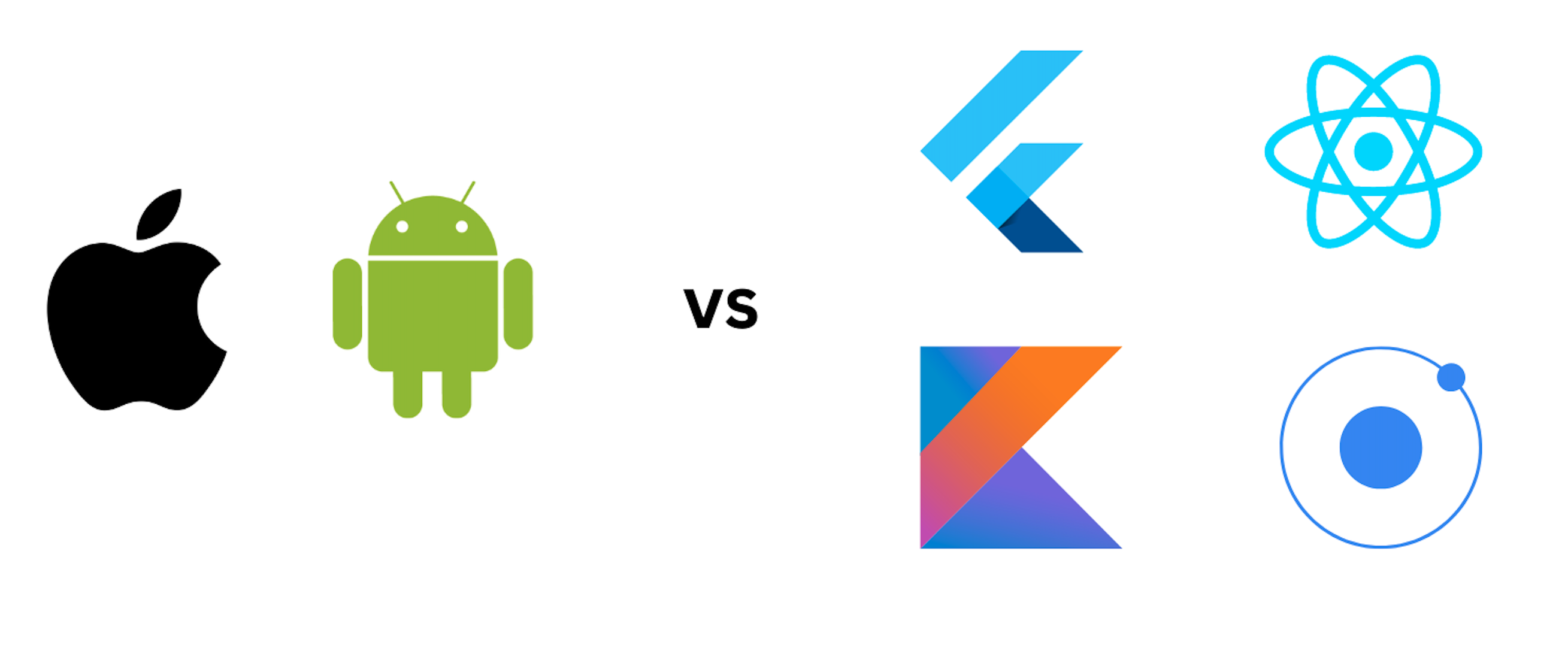
Visual representation
Native Development
Traditionally, mobile apps were developed natively for each platform—Swift or Objective-C for iOS and Java or Kotlin for Android. Native development offers several key advantages:
- High Performance: Native apps are optimized for their respective platforms, ensuring smooth and responsive user experiences.
- Access to Platform-Specific Features: Native development allows full access to device hardware and platform-specific APIs, enabling developers to leverage the latest functionalities offered by iOS and Android.
- Better Security: Native apps can take advantage of platform-specific security features, ensuring a higher level of data protection.
However, native development also comes with its challenges:
- Increased Development Time and Cost: Maintaining separate codebases for iOS and Android can be time-consuming and costly, as it requires specialized knowledge and resources for each platform.
- Duplication of Efforts: Features and functionalities need to be implemented twice, once for each platform, leading to duplication of efforts and potential inconsistencies.
Cross-Platform Development
To address the challenges of native development, several cross-platform frameworks have emerged as viable alternatives. These frameworks allow developers to write a single codebase that can run on multiple platforms, significantly reducing development time and effort. Some popular cross-platform frameworks include:
- Kotlin Multiplatform (KMP): KMP allows developers to share code between iOS and Android while still using native UI components. This approach provides a balance between code sharing and platform-specific optimizations.
- Flutter: Developed by Google, Flutter uses the Dart language and offers a rich set of pre-designed widgets. It allows for fast development cycles and a highly customizable UI.
- React Native: Developed by Facebook, React Native leverages JavaScript and React to build mobile apps. It offers a vast ecosystem of libraries and tools, making it a popular choice among developers.
- Ionic: Ionic uses web technologies like HTML, CSS, and JavaScript to build mobile apps. It provides a wide range of UI components and plugins, simplifying the development process.
Considerations for Choosing the Right Approach
When deciding between native and cross-platform development, several factors should be considered:
- Project Requirements: Evaluate the specific needs of your project, such as performance requirements, access to platform-specific features, and target audience.
- Development Resources: Assess the expertise and availability of your development team. If your team has strong experience in a particular technology, it may influence your choice.
- Time and Budget Constraints: Consider the time and budget available for the project. Cross-platform development can often accelerate the development process and reduce costs.
2. Importance of Design Systems
A Design System is a collection of reusable components and guidelines that help maintain consistency across different parts of an application. In the context of mobile development, a well-defined Design System can streamline the design-to-development process, ensuring that both designers and developers are on the same page. This is especially crucial for cross-platform development, where maintaining a consistent look and feel across iOS and Android can be challenging.
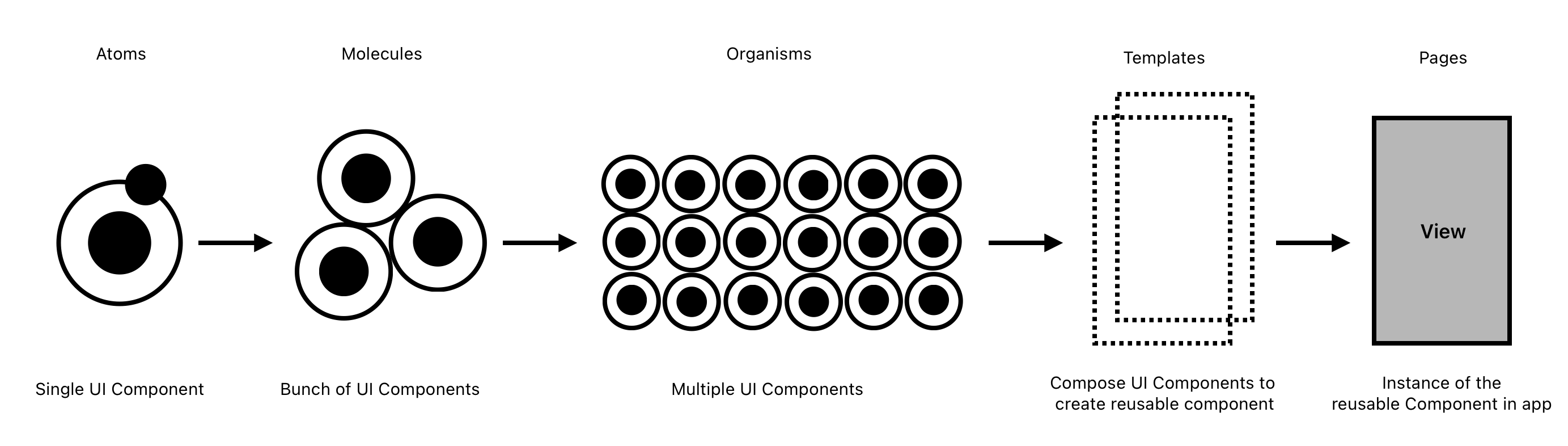
Stages of Design systems: Composing single components to form complete view
Benefits of Design Systems
- Consistency: Design Systems ensure a unified visual language and user experience across different platforms and devices.
- Efficiency: Reusable components and guidelines speed up the design and development process, reducing redundancy and improving productivity.
- Scalability: A well-structured Design System can easily accommodate new features and updates, ensuring long-term scalability.
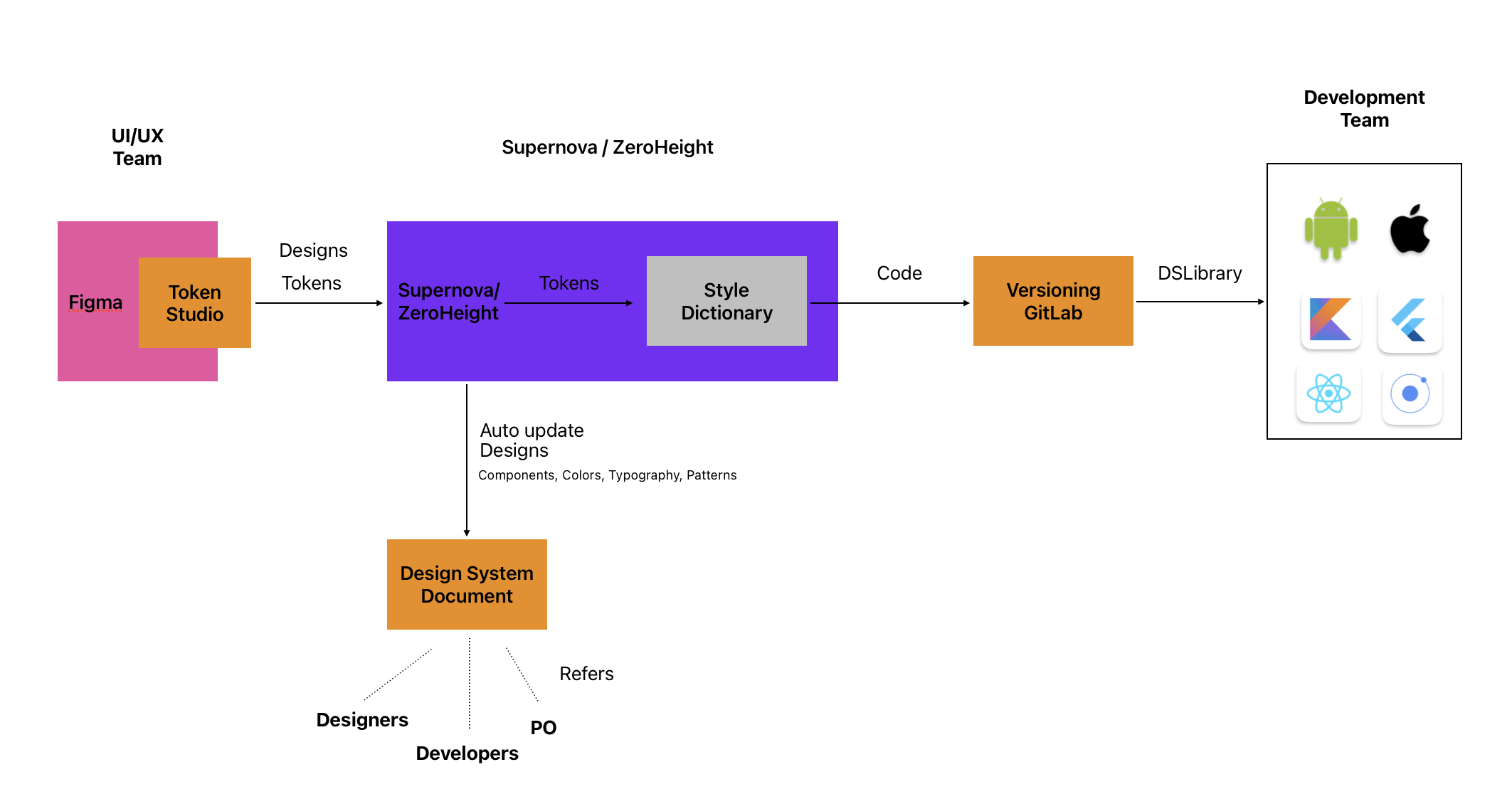
Design systems sample workflow
Tools for Creating Design Systems
Several tools offer robust support for creating and managing Design Systems. Some examples are:
- Figma: Figma is a cloud-based design tool that allows real-time collaboration between designers and developers. It provides a powerful platform for creating and maintaining Design Systems.
- InVision: InVision is a digital product design platform that offers tools for prototyping, collaboration, and design systems management. It helps teams create interactive mockups and gather feedback efficiently.
- Sketch: Sketch is a popular design tool known for its user-friendly interface and extensive library of plugins. It is widely used for creating and managing Design Systems.
- StyleDictionary: StyleDictionary is a tool for creating, maintaining, and exporting design tokens. It helps ensure consistency across different platforms by centralizing design decisions and converting them into usable code.
- Supernova: Supernova is a design system platform that helps teams create, manage, and sync design systems across various tools and platforms. It automates the process of converting design assets into code, ensuring consistency and efficiency.
- Zeroheight: Zeroheight is a collaborative design system documentation tool that integrates with popular design tools like Sketch, Figma, and Adobe XD. It allows teams to document and share design guidelines, components, and patterns in a centralized location.
3. Modular Architecture
Modular Architecture involves breaking down an application into smaller, manageable modules that can be developed, tested, and deployed independently. This approach is beneficial for large-scale applications, as it promotes code reusability and simplifies maintenance.
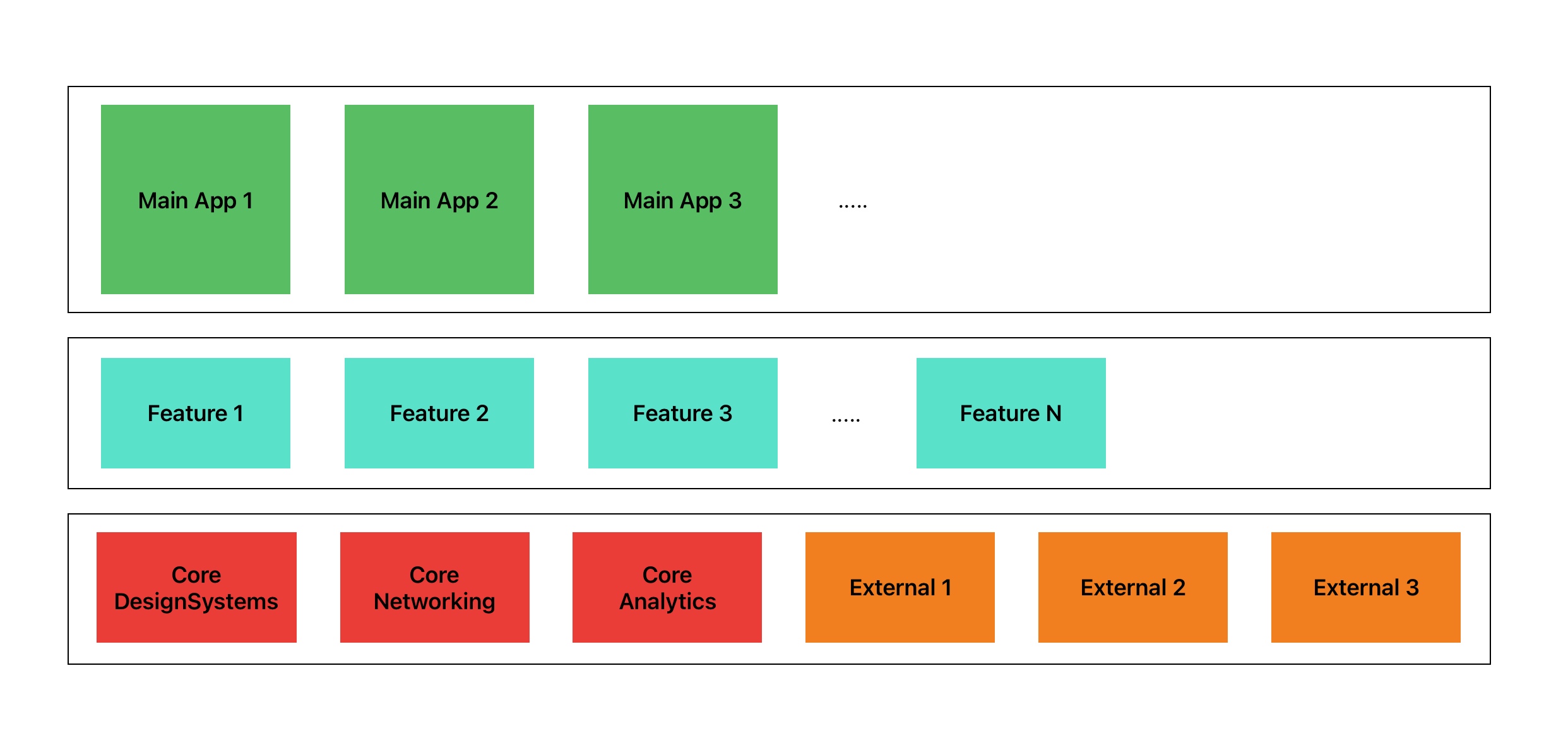
Very high level view of Modular Architecture
Benefits of Modular Architecture
- Separation of Concerns: Modular Architecture allows different parts of the application to be developed and maintained separately, reducing complexity and improving code quality.
- Parallel Development: Teams can work on different modules simultaneously, speeding up the development process and improving collaboration.
- Scalability: Modular Architecture makes it easier to scale the application by adding or updating individual modules without affecting the entire system.
Implementing Modular Architecture in Mobile Development
In mobile development, adopting a modular architecture can lead to better separation of concerns, making it easier to manage dependencies and scale the application. For example, separating the app into modules like authentication, user profile, and payment processing can help teams work in parallel, speeding up the development process. Each module can be developed, tested, and deployed independently, allowing for more agile and flexible development.
It is important to mention the difficulties of the modular approach:
Maintaining dependencies and can be hell if clear rules and processes are not in place. You can have modules in different repos that can introduce complexities in lane management. Making a minor update in core libraries can make updating its dependent modules a task of its own which can be time-consuming. But, with proper rules and processes in place, these issues can be minimized as the benefit It brings is larger than the monolith.
4. Continuous Integration/Continuous Deployment (CI/CD)
CI/CD is a set of practices designed to improve code quality and accelerate the deployment process. It involves the continuous integration of code changes into a shared repository and the automated deployment of these changes to production.
Benefits of CI/CD
- Faster Release Cycles: CI/CD automates the process of building, testing, and deploying code, enabling teams to release updates more frequently and reliably.
- Improved Code Quality: Automated testing and continuous integration help identify and fix issues early in the development process, improving overall code quality.
-
Reduced Risk: Automated deployments reduce the risk of human error and ensure consistent and reliable releases.
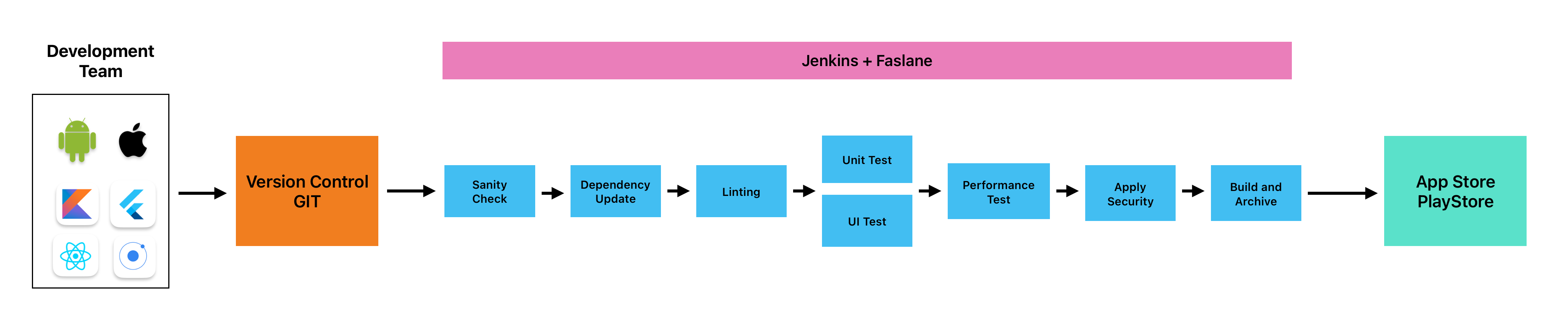
Sample CICD workflow
Tools for CI/CD
Several tools are available to automate the CI/CD process:
- Jenkins: Jenkins is an open-source automation server that supports building, deploying, and automating tasks across various platforms.
- Fastlane: Fastlane is an open-source toolset that automates the build, testing, and deployment process for mobile applications. It provides a set of powerful commands and integrations with popular CI/CD platforms, making it easier to streamline the release process and ensure consistent app delivery.
- CircleCI: CircleCI is a cloud-based CI/CD tool that offers fast and scalable pipelines for building and deploying applications.
- GitHub Actions: GitHub Actions provides native CI/CD capabilities within the GitHub platform, allowing seamless integration with repositories and workflows.
5. Feature Flags
Feature Flags allow developers to enable or disable features without deploying new code. This can be particularly useful for A/B testing and gradual rollouts, helping teams gather user feedback and make data-driven decisions.
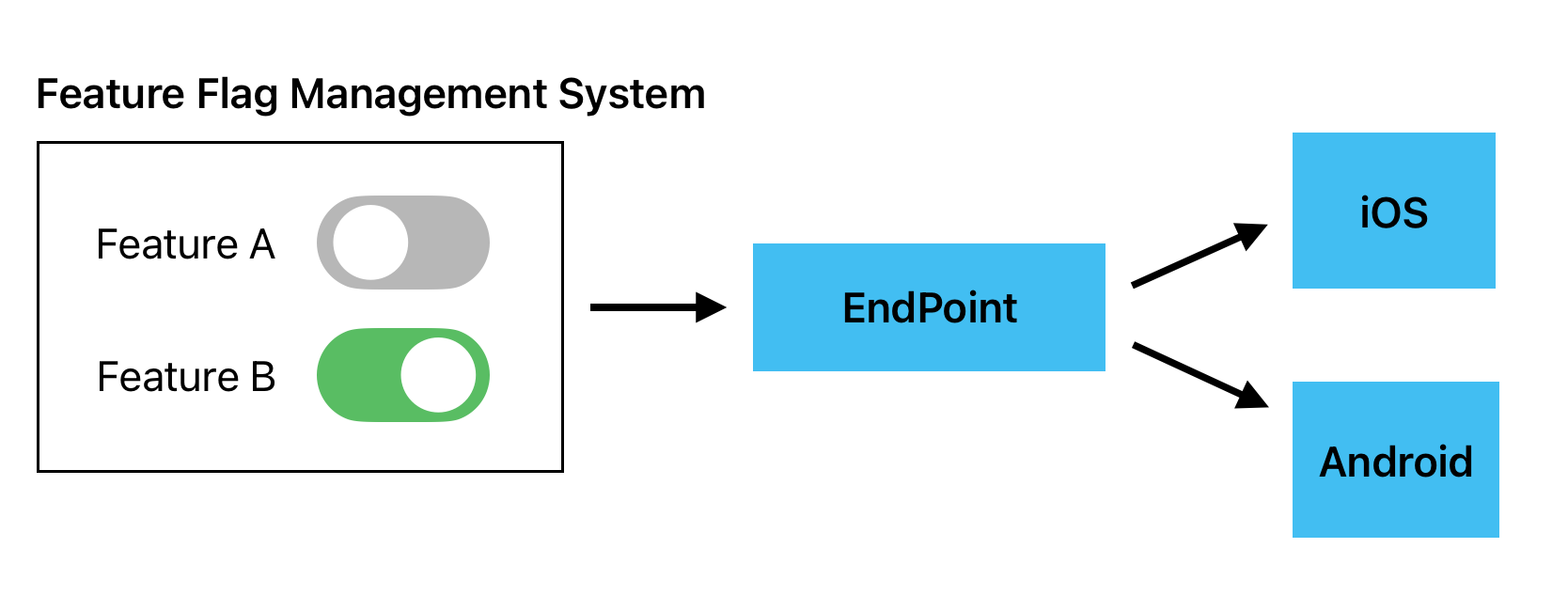
Feature Flags
Benefits of Feature Flags
- Controlled Rollouts: Feature Flags allow for gradual rollouts, reducing the risk of introducing new features and enabling targeted user testing.
- A/B Testing: Feature Flags enable A/B testing by allowing different user groups to experience different versions of a feature, providing valuable insights for decision-making.
- Flexibility: Feature Flags provide flexibility in enabling or disabling features based on user feedback, market conditions, or other factors.
Tools and Services
Some well-known widely used feature flag service providers are:
-
LaunchDarkly: LaunchDarkly is a feature management platform that allows developers to easily implement and manage feature flags in their mobile apps, enabling controlled rollouts and A/B testing.
-
Split.io: Split.io is a feature delivery platform that offers feature flags as part of its feature management solution. It provides a user-friendly interface for managing feature flags and conducting experiments in mobile apps.
-
Rollout.io: Rollout.io is a feature flagging and deployment platform specifically designed for mobile apps. It allows developers to release features gradually, monitor their impact, and roll back changes if necessary.
6. Security
In the ever-evolving landscape of mobile development, security remains a critical concern. As mobile applications become more sophisticated, they also become more susceptible to various types of attacks, including data breaches, malware, and bot attacks. Ensuring the security of mobile applications is paramount to protect user data and maintain trust.
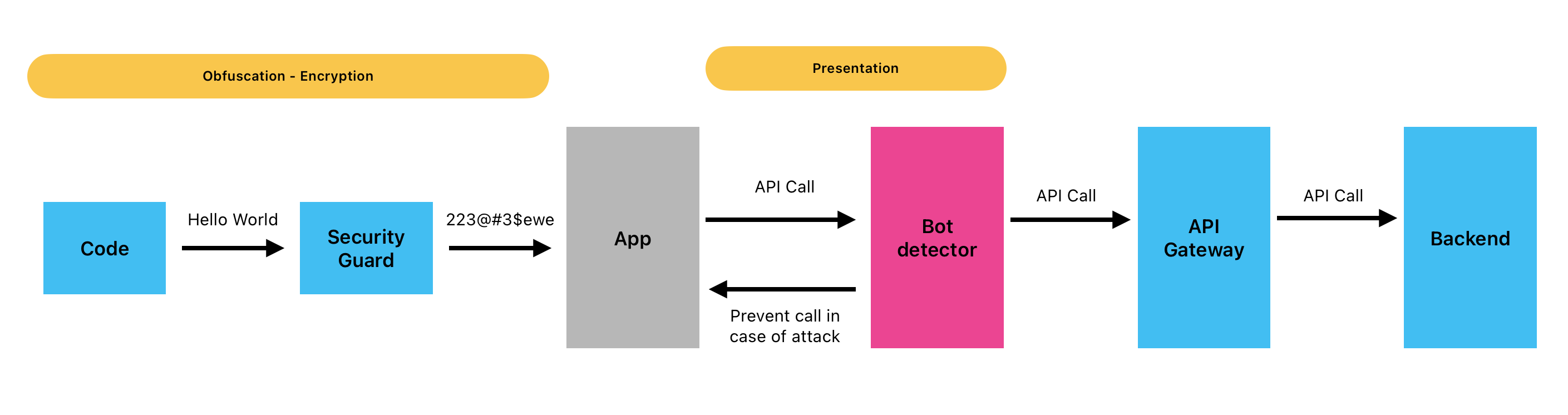
Sample security steps
Importance of Security
- Data Protection: Mobile applications often handle sensitive user information, such as personal data, financial details, and authentication credentials. Ensuring the security of this data is crucial to prevent unauthorized access and data breaches.
- Compliance: Many industries are subject to strict regulatory requirements regarding data protection and privacy. Ensuring that your mobile application complies with these regulations is essential to avoid legal repercussions and financial penalties.
- User Trust: Security breaches can severely damage a company’s reputation and erode user trust. Prioritizing security helps build and maintain user confidence in your application.
Tools and Practices for Enhancing Security
Several tools and practices can help enhance the security of mobile applications. Some providers are:
- F5 Bots: F5 Bots is a bot mitigation solution that helps protect mobile applications from malicious bot attacks. It uses advanced machine learning algorithms to detect and mitigate bot traffic, ensuring that only legitimate users can access your application.
- iXGuard/DexGuard: iXGuard and DexGuard are advanced security tools designed to protect mobile applications from reverse engineering, tampering, and other types of attacks. These tools provide code obfuscation, encryption, and runtime protection, making it significantly harder for attackers to exploit vulnerabilities in your application.
Benefits of Using Security Tools
- Enhanced Protection: Tools like F5 Bots and iXGuard/DexGuard provide multiple layers of protection, making it more difficult for attackers to compromise your application.
- Proactive Defense: These tools offer proactive defense mechanisms, such as real-time threat detection and automated responses to potential attacks.
- Compliance Support: Security tools can help ensure that your application complies with industry regulations and standards, reducing the risk of legal issues.
Conclusion
The current landscape of mobile development offers a wide array of tools and frameworks, making it easier than ever to create high-quality apps. Whether you opt for native development or a cross-platform approach, understanding the importance of Design Systems, Modular Architecture, CI/CD, Feature Flags, and Security can help you build scalable, maintainable, and secure applications. As the mobile ecosystem continues to evolve, staying updated with these best practices will be key to delivering exceptional user experiences. By leveraging the right tools and methodologies, developers can navigate the complexities of mobile development and create apps that meet the demands of modern users.
